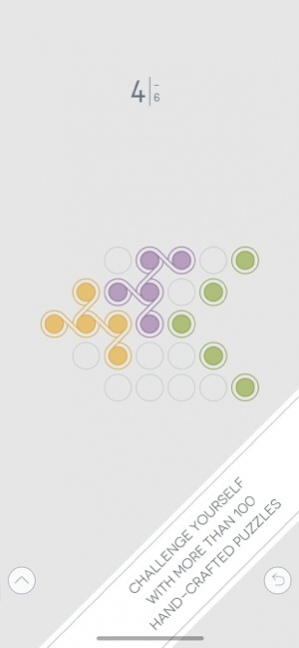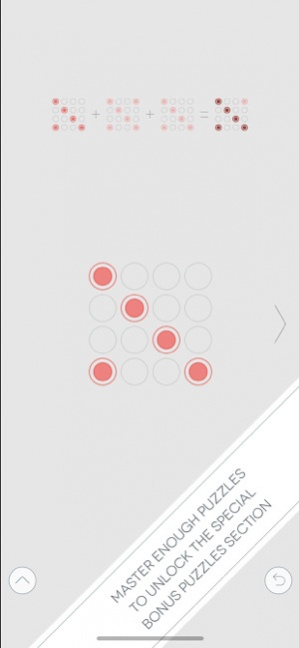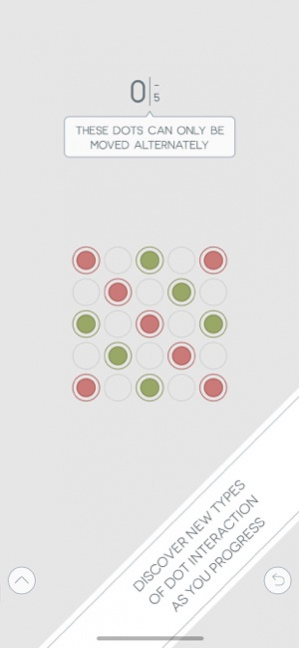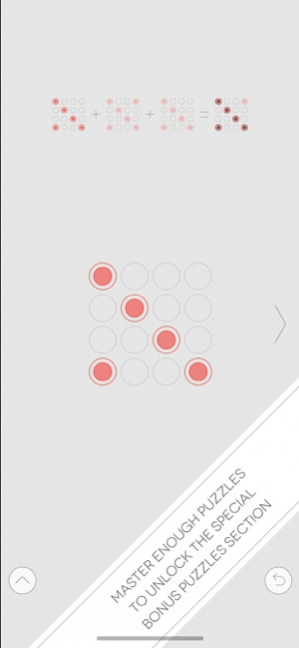Dwelp 1.1.2
Continue to app
Free Version
Publisher Description
Dwelp is a Playond exclusive. Download and subscribe to enjoy an ever-growing collection of wonderful games. Dwelp is an elegant little puzzler with a brand new game mechanic. To complete a puzzle, just link all of the same-colored dots by placing them one near another. There's a catch, though... Once you have connected two dots, the others of the same color become locked in their place. It's so simple to understand, yet it opens up a whole world of possibilities! Why "only" 120 puzzles, then? Because they were carefully selected from hundreds of others, in order to offer you only the best of the best. Each puzzle has more than one solution (and some have thousands). Will you find the one that requires the least number of moves? That’s the real challenge! Should you complete it, you will be treated to a select number of puzzles that are bordering on impossibility. But the satisfaction of solving one of those can't be described in words… Designed specifically for the iOS devices and carefully crafted to the tiniest detail, Dwelp brings you puzzle solving at its finest. === FEATURES === • 120 hand-crafted puzzles with a smooth difficulty curve • An ultra-hard puzzle pack, if you are up to a tough challenge and have some good hours to spare • Bonus puzzle pack with a different type of gameplay • Handy features like the puzzle previewer, the progress saver and the powerful undoer, to enhance your gaming experience • Easy one-handed portrait-mode control • Working equally fine in landscape mode without any rotation Enjoy! SUBSCRIPTION INFO: Subscribe to play the game and many more! • The subscription gives you unlimited access to all the games offered in Playond and includes: - A lot of amazing games - Many hours of play time - New games added all the time - No ads or extra payments • Subscription length: weekly, monthly • Your payment will be charged to your iTunes Account as soon as you confirm your purchase. • You can manage your subscriptions and turn off auto-renewal from your Account Settings after the purchase. • Your subscription will renew automatically, unless you turn off auto-renew at least 24 hours before the end of the current period. • The cost of renewal will be charged to your account in the 24 hours prior to the end of the current period. • When canceling a subscription, your subscription will stay active until the end of the period. Auto-renewal will be disabled, but the current subscription will not be refunded. • Any unused portion of a free trial period, if offered, will be forfeited when purchasing a subscription. Terms of service: https://www.playond.com/tos.html Privacy policy: https://www.playond.com/privacy.html Have a feature request you would like to see in a future version of the game? Do not hesitate to contact us at support+dwelp@playond.io
Sep 16, 2019 Version 1.1.2 We're proud to announce that the game has joined the Playond collection!
About Dwelp
Dwelp is a free app for iOS published in the Action list of apps, part of Games & Entertainment.
The company that develops Dwelp is Playond IVS. The latest version released by its developer is 1.1.2.
To install Dwelp on your iOS device, just click the green Continue To App button above to start the installation process. The app is listed on our website since 2019-09-16 and was downloaded 34 times. We have already checked if the download link is safe, however for your own protection we recommend that you scan the downloaded app with your antivirus. Your antivirus may detect the Dwelp as malware if the download link is broken.
How to install Dwelp on your iOS device:
- Click on the Continue To App button on our website. This will redirect you to the App Store.
- Once the Dwelp is shown in the iTunes listing of your iOS device, you can start its download and installation. Tap on the GET button to the right of the app to start downloading it.
- If you are not logged-in the iOS appstore app, you'll be prompted for your your Apple ID and/or password.
- After Dwelp is downloaded, you'll see an INSTALL button to the right. Tap on it to start the actual installation of the iOS app.
- Once installation is finished you can tap on the OPEN button to start it. Its icon will also be added to your device home screen.